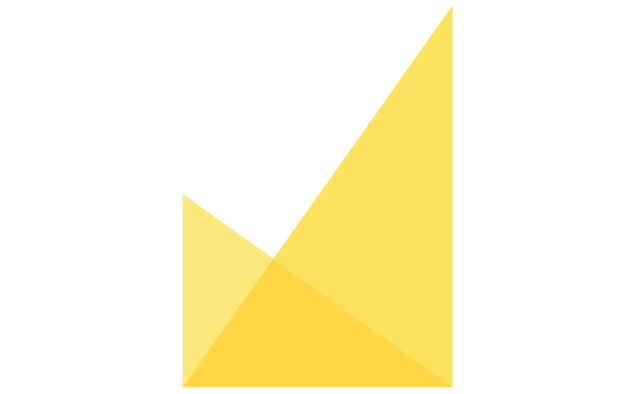CYM.7 (2025-4)
This release consists of multiple feature enhancements.
Enhancements
[APPLICATION FEATURES] Application Features section has been redesigned offering easier navigation and configuration of optional features. All features have been grouped into five sections: Editorial Office, Billing, Manuscript Production, Manuscript Publication and Integrations. Clients are now able to browse features by title or description via the search option available at the top of the page.
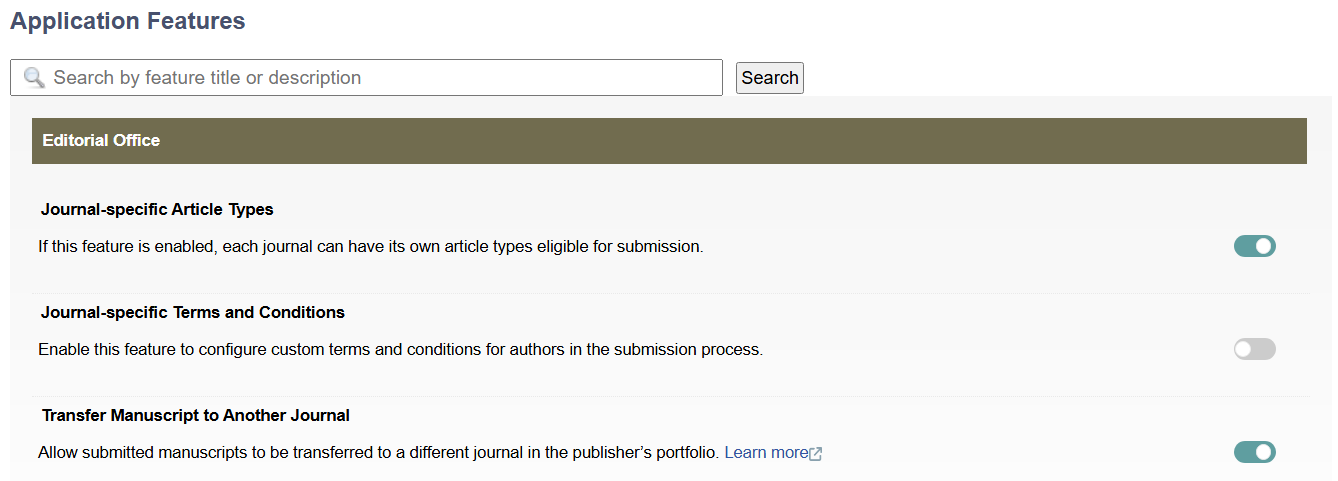
Section of the Application Features Page
[CROSSREF BATCHES] XML Crossref feature for generating XML deposit batches has now been renamed to Crossref Batches for more clarity.

[CROSSREF BATCHES] XML Crossref page has been improved with options to filter generated batches according to the journal, volume and issue. A column showing number of articles generated in each batch has been added to the view.
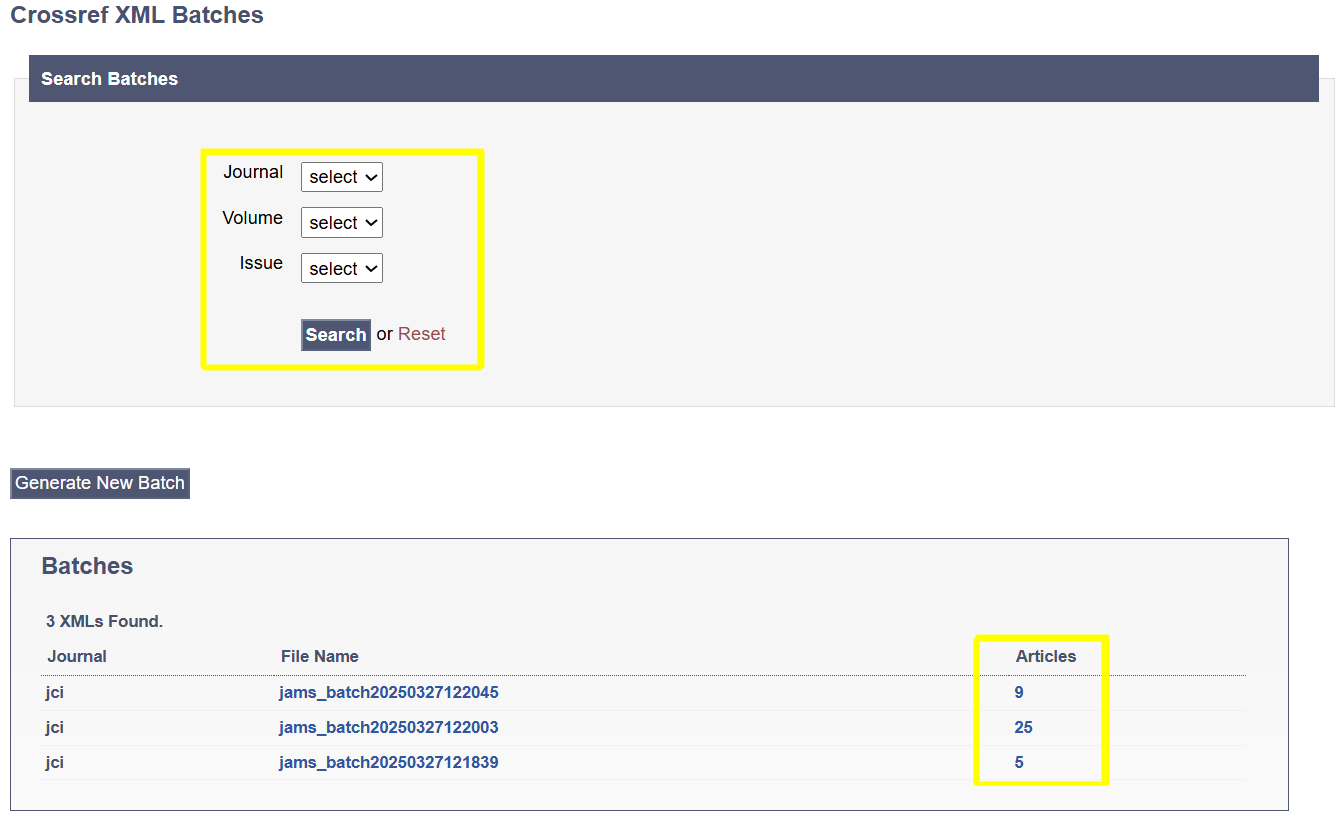
CrossRef XML Batches Page
[CROSSREF BATCHES] When generating new XML batches, users can now select volumes and issues of manuscript files they wish to be included in the batch.
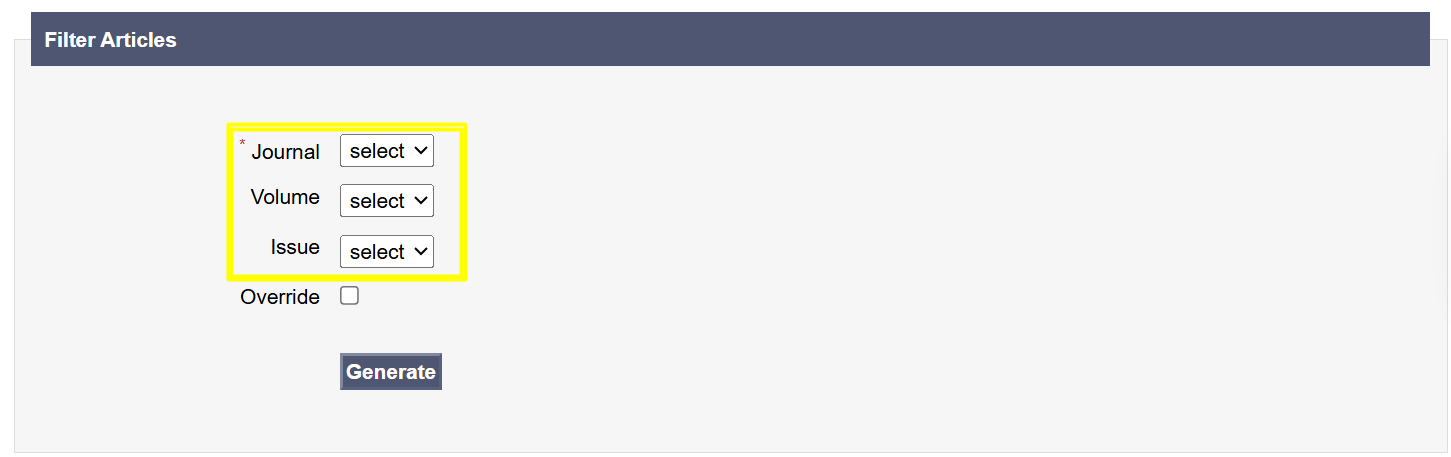
[CROSSREF BATCHES] Generated batches will now hold author’s ORCID information provided from final manuscript XML files.
[MANUSCRIPT PUBLICATION VIEW] Publisher Manuscripts page has been renamed to Manuscript Publication and it can still be accessed through the Publishing option from the main JAMS menu.
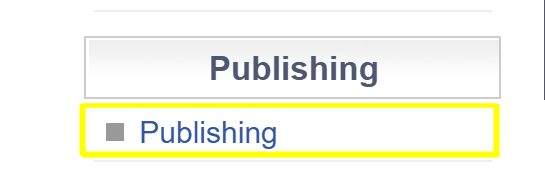
Link to Manuscript Publication Page
[MANUSCRIPT PUBLICATION VIEW] JAMS now supports filtering manuscript in manuscript publication view by volumes and issues.
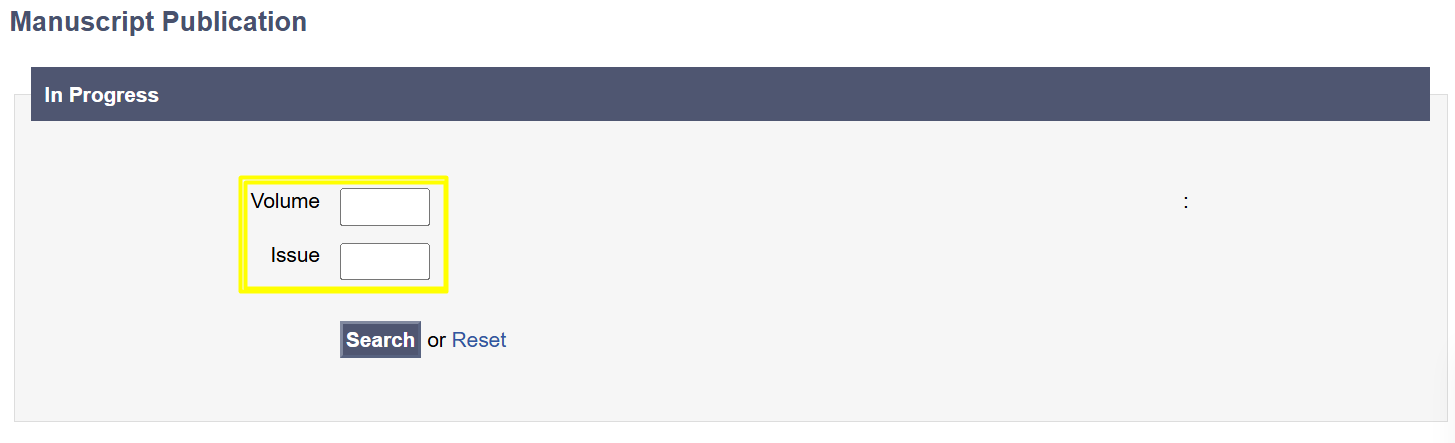
Manuscript Publication View Filters
[MANUSCRIPT PUBLICATION VIEW] Manuscript Publication View now holds more metadata information regarding to manuscripts to ensure smoother organization of publishing. By ticking the Expand View box, user can choose to see additional metadata details if needed.
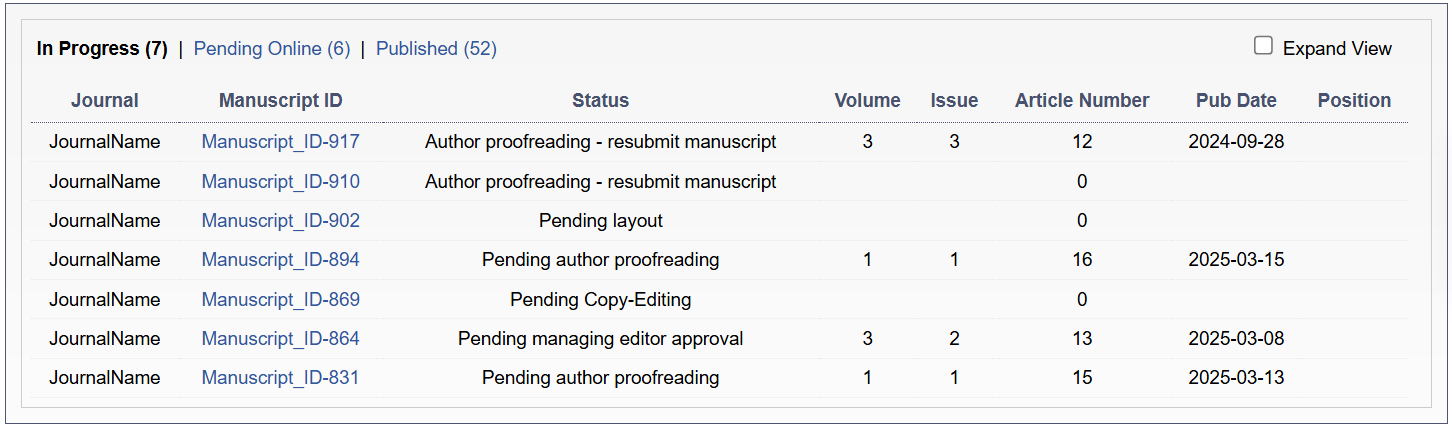
Manuscript Publication View
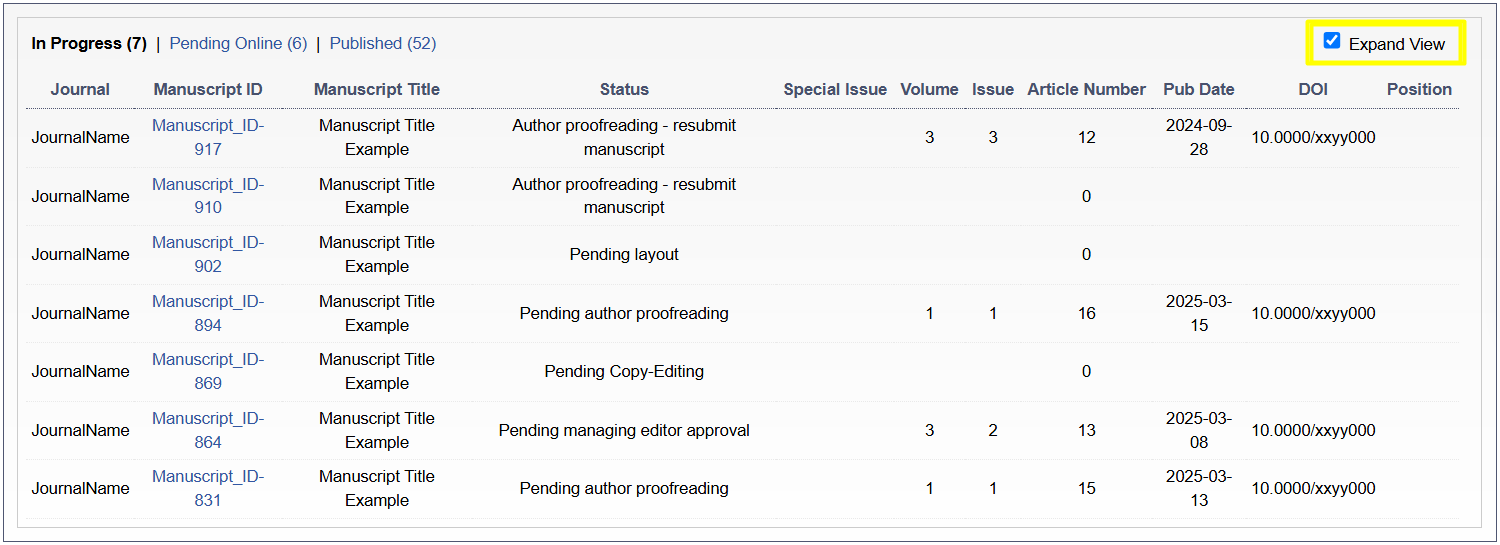
Expanded Manuscript Publication View
[MANUSCRIPT METADATA] For journals hosting their journal websites on JAMS, manuscript publication metadata screen has been improved by adding new field such as Publication URL and Position field. URL link is automatically generated and allows users to have the URL information before the manuscript has been published. Position field is an optional field which can be used to determine the order in which manuscripts from the same volume and issue will appear on the website. Previously titled Public Flag tick-box which influences manuscript display on the journal website has been renamed to Article Published for more clarity.
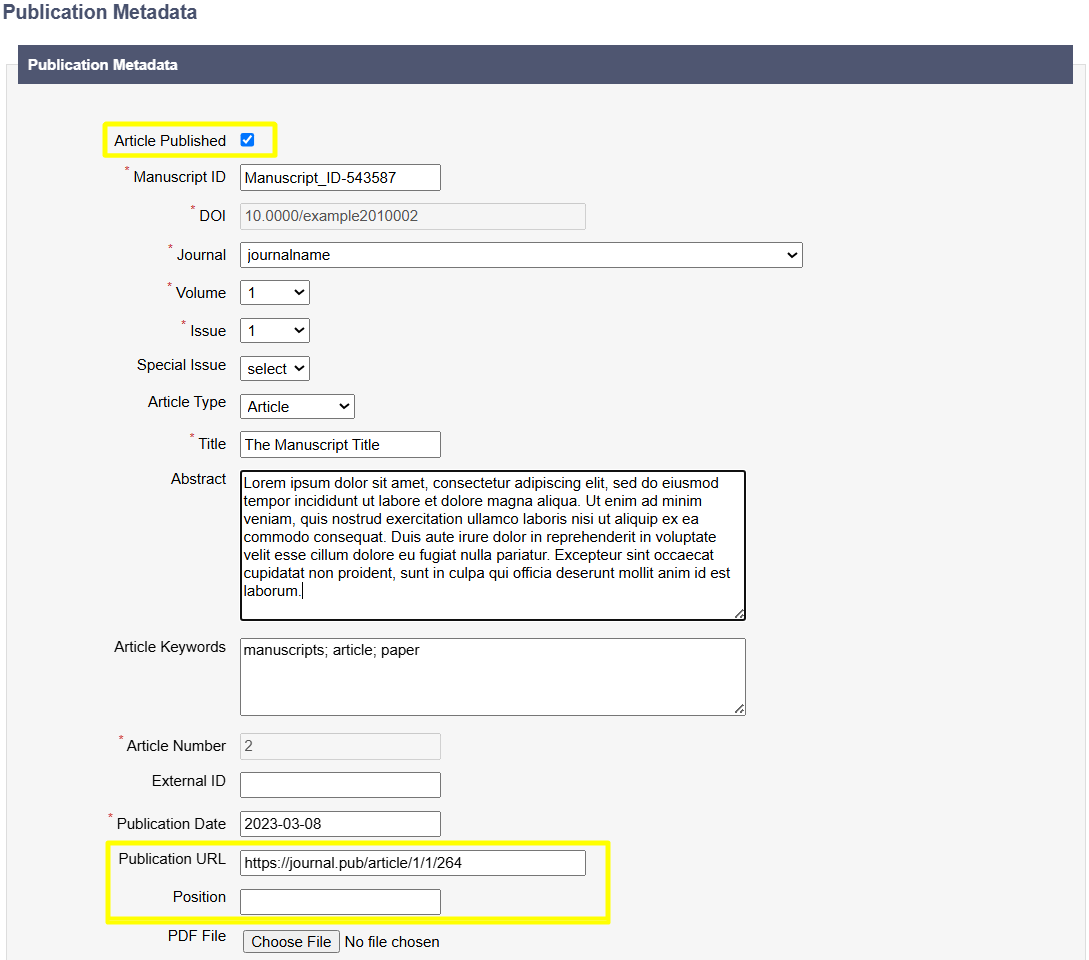
Manuscript Publication Metadata View
[SOCOPAY INTEGRATION] JAMS now supports logic to update or cancel an APC invoice, reflecting that on the payment order on Socopay, which will be updated or cancelled accordingly.
[INBOUND MANUSCRIPT API ENDPOINT] Previously released Inbound API version that is used to submit a manuscript programmatically through API is now expanded with an additional endpoint in order to update an existing manuscript. Actions such as changing the manuscript status or editing metadata are now be possible through the API.